We know that inerting big data without chunks or queues is not a good practice. So in this tutorial, we will insert 50000 rows into the MySQL database using a queue in Laravel 10 application. So if you do not know insert 50000 rows or even more like 1 million mysql laravel then this laravel import large csv file into database using queue tutorial is for you.
Cause in this tutorial, I will use latest laravel 10 version and I will create a demo application where users can upload big or large csv file using the queue. We will process data using a queue by making a specific job for every operation.
I will create a queue job and then from there, I will process every queue job for importing large csv data in Laravel. Let's see the example code of laravel queue database insert:
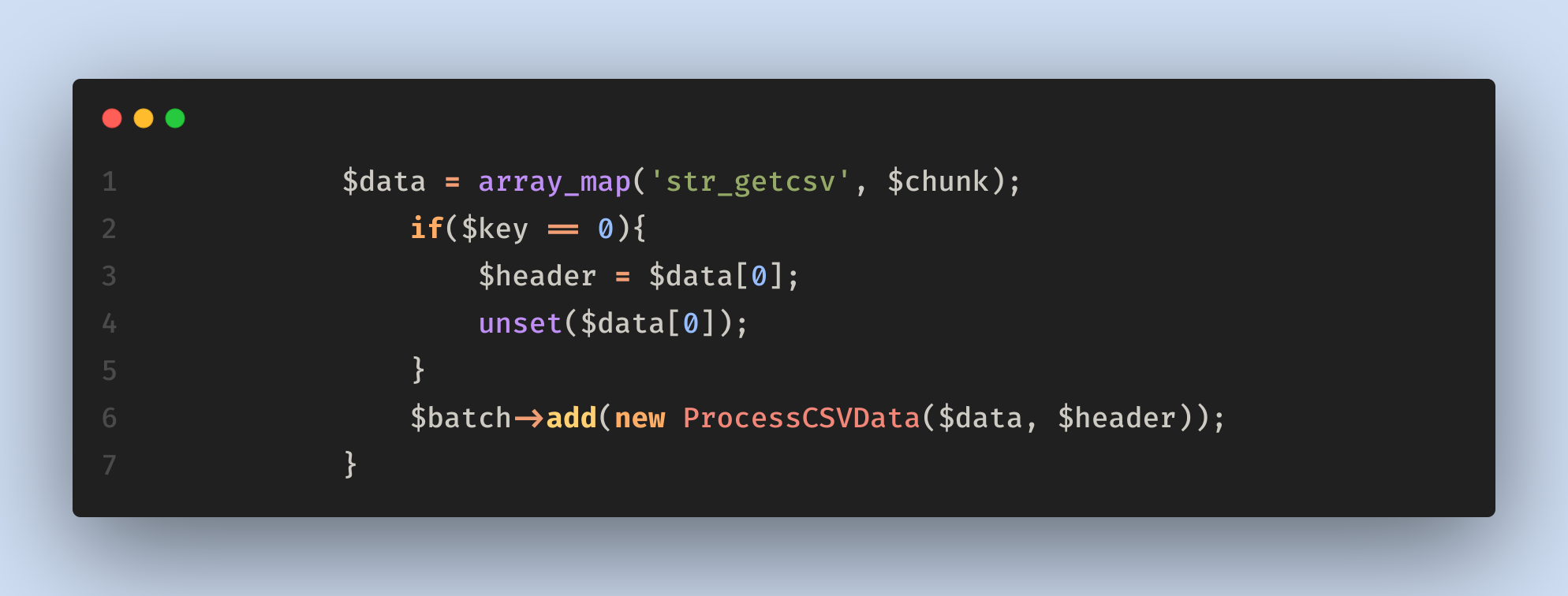
Step 1: Download Fresh Laravel
In this first step, we need a fresh Laravel 10 application for the laravel import csv to database. So download it by the below command:
composer create-project laravel/laravel example-app
Step 2: Create Model
We are going to use the Sale model. Now create a sale model and update it like below:
php artisan make:model Sale -m
And now update the model like:
app/Models/Sale.php
<?php
namespace App\Models;
use Illuminate\Database\Eloquent\Factories\HasFactory;
use Illuminate\Database\Eloquent\Model;
class Sale extends Model
{
use HasFactory;
protected $fillable = [
'Region',
'Country',
'Item Type',
'Sales Channel',
'Order Priority',
'Order Date',
'Order ID',
'Ship Date',
'Units Sold',
'Unit Price',
'Unit Cost',
'Total Revenue',
'Total Cost',
'Total Profit'
];
}
Now update the migrations like:
database/migrations
<?php
use Illuminate\Database\Migrations\Migration;
use Illuminate\Database\Schema\Blueprint;
use Illuminate\Support\Facades\Schema;
return new class extends Migration
{
/**
* Run the migrations.
*
* @return void
*/
public function up()
{
Schema::create('sales', function (Blueprint $table) {
$table->id();
$table->string('Region');
$table->string('Country');
$table->string('Item Type');
$table->string('Sales Channel');
$table->string('Order Priority');
$table->string('Order Date');
$table->string('Order ID');
$table->string('Ship Date');
$table->string('Units Sold');
$table->string('Unit Price');
$table->string('Unit Cost');
$table->string('Total Revenue');
$table->string('Total Cost');
$table->string('Total Profit');
$table->timestamps();
});
}
/**
* Reverse the migrations.
*
* @return void
*/
public function down()
{
Schema::dropIfExists('sales');
}
};
Step 3: Connect database
After successfully installing the laravel app and then configuring the database setup like below to create this laravel queue database insert.
.env
DB_CONNECTION=mysql
DB_HOST=127.0.0.1
DB_PORT=3306
DB_DATABASE=Enter_Your_Database_Name
DB_USERNAME=Enter_Your_Database_Username
DB_PASSWORD=Enter_Your_Database_Password
Now run php artisan migrate command to update the database.
php artisan migrate
Read also: Laravel 10 Upload Large CSV Data With Chunk
Step 4: Create Route
Now in this step, we have to create a route to create laravel file upload queue.
routes/web.php
<?php
use Illuminate\Support\Facades\Route;
use App\Http\Controllers\TutorialController;
Route::get('/', [TutorialController::class,'index']);
Route::post('/', [TutorialController::class,'store'])->name('store');
Step 5: Create Controller
Now in this step, we have to create a TutorialController to define this method to createlaravel excel queue import.
php artisan make:controller TutorialController
Now update the controller like the below:
app/Http/Controllers/TutorialController.php
<?php
namespace App\Http\Controllers;
use App\Jobs\ProcessCSVData;
use Illuminate\Http\Request;
use Illuminate\Support\Facades\Bus;
class TutorialController extends Controller
{
public function index()
{
return view('welcome');
}
public function upload_csv_records(Request $request)
{
if( $request->has('csv') ) {
$csv = file($request->csv);
$chunks = array_chunk($csv,1000);
$header = [];
$batch = Bus::batch([])->dispatch();
foreach ($chunks as $key => $chunk) {
$data = array_map('str_getcsv', $chunk);
if($key == 0){
$header = $data[0];
unset($data[0]);
}
$batch->add(new ProcessCSVData($data, $header));
}
return $batch;
}
return "please upload csv file";
}
}
Step 6: Create Jobs
Now in this step, we have to create jobs for queue data processing. So create it by the below command:
php artisan make:job ProcessCSVData
And update it like this:
app\Jobs\ProcessCSVData.php
<?php
namespace App\Jobs;
use App\Models\Sale;
use Illuminate\Bus\Queueable;
use Illuminate\Bus\Batchable;
use Illuminate\Contracts\Queue\ShouldBeUnique;
use Illuminate\Contracts\Queue\ShouldQueue;
use Illuminate\Foundation\Bus\Dispatchable;
use Illuminate\Queue\InteractsWithQueue;
use Illuminate\Queue\SerializesModels;
class ProcessCSVData implements ShouldQueue
{
use Dispatchable, InteractsWithQueue, Queueable, SerializesModels, Batchable;
public $header;
public $data;
/**
* Create a new job instance.
*
* @return void
*/
public function __construct($data, $header)
{
$this->data = $data;
$this->header = $header;
}
/**
* Execute the job.
*
* @return void
*/
public function handle()
{
foreach ($this->data as $sale) {
$sellData = array_combine($this->header,$sale);
Sale::create($sellData);
}
}
}
Now run the below command cause we need queue:batches-table to use it.
php artisan queue:batches-table
And then run php artisan migrate to have job_batches table.
php artisan migrate
Step 7: Create Views
In this step, we will create a form for laravel million records insert. So update the welcome file like below:
resources/views/welcome.blade.php
@extends('layouts.app')
@section('content')
<div class="container">
<div class="row justify-content-center">
<div class="col-md-6">
<div class="card">
<div class="card-header" style="background: gray; color:#f1f7fa; font-weight:bold;">
Laravel 10 Import Large CSV File Using Queue- Laravelia
</div>
<div class="card-body">
<form class="w-px-500 p-3 p-md-3" action="{{ route('store') }}" method="post" enctype="multipart/form-data"> Queue
@csrf
<div class="row mb-3">
<label class="col-sm-3 col-form-label">CSV</label>
<div class="col-sm-9">
<input type="file" class="form-control" name="csv">
</div>
</div>
<div class="row mb-3">
<label class="col-sm-3 col-form-label"></label>
<div class="col-sm-9">
<button type="submit" class="btn btn-success btn-block">Submit</button>
</div>
</div>
</form>
</div>
</div>
</div>
</div>
</div>
@endsection
Now we need to create a master file. So create a app.blade.php file and add it to the following path:
resources/views/layouts/app.blade.php
<!doctype html>
<html lang="{{ str_replace('_', '-', app()->getLocale()) }}">
<head>
<meta charset="utf-8">
<meta name="viewport" content="width=device-width, initial-scale=1">
<!-- CSRF Token -->
<meta name="csrf-token" content="{{ csrf_token() }}">
<title>{{ config('app.name', 'Laravel') }}</title>
<!-- Tailwindcss -->
<script src="https://cdn.tailwindcss.com"></script>
<!-- Scripts -->
@vite(['resources/sass/app.scss', 'resources/js/app.js'])
@stack('style')
</head>
<body>
<div id="app">
<nav class="navbar navbar-expand-md navbar-light bg-white shadow-sm">
<div class="container">
<a class="navbar-brand" href="{{ url('/') }}">
Laravelia
</a>
<button class="navbar-toggler" type="button" data-bs-toggle="collapse" data-bs-target="#navbarSupportedContent" aria-controls="navbarSupportedContent" aria-expanded="false" aria-label="{{ __('Toggle navigation') }}">
<span class="navbar-toggler-icon"></span>
</button>
<div class="collapse navbar-collapse" id="navbarSupportedContent">
<!-- Left Side Of Navbar -->
<ul class="navbar-nav me-auto">
</ul>
<!-- Right Side Of Navbar -->
<ul class="navbar-nav ms-auto">
<!-- Authentication Links -->
@guest
@if (Route::has('login'))
<li class="nav-item">
<a class="nav-link" href="{{ route('login') }}">{{ __('Login') }}</a>
</li>
@endif
@if (Route::has('register'))
<li class="nav-item">
<a class="nav-link" href="{{ route('register') }}">{{ __('Register') }}</a>
</li>
@endif
@else
<li class="nav-item dropdown">
<a id="navbarDropdown" class="nav-link dropdown-toggle" href="#" role="button" data-bs-toggle="dropdown" aria-haspopup="true" aria-expanded="false" v-pre>
{{ Auth::user()->name }}
</a>
<div class="dropdown-menu dropdown-menu-end" aria-labelledby="navbarDropdown">
<a class="dropdown-item" href="{{ route('logout') }}"
onclick="event.preventDefault();
document.getElementById('logout-form').submit();">
{{ __('Logout') }}
</a>
<form id="logout-form" action="{{ route('logout') }}" method="POST" class="d-none">
@csrf
</form>
</div>
</li>
@endguest
</ul>
</div>
</div>
</nav>
<main class="py-4" style="background: #f1f7fa;">
@yield('content')
</main>
</div>
@stack('script')
</body>
</html>
Now upload a csv file and test by run the queue command like:
php artisan queue:work
Read also: Laravel 9 Throttle Rate Limiters Middleware Example
Conclusion
Now we know how to laravel import large csv file into database. Hope we can use laravel bulk insert to csv upload laravel. Hope this laravel excel queue import tutorial will clear your concept about laravel file upload queue.
