If you want to upload a file in your application and you do not add enctype="multipart/form-data" then laravel file upload will not work. So before uploading a file in a web application, we have to add enctype="multipart/form-data" to our form. In this example, I will show you laravel file upload form example.
I will show you the HTML form example of laravel upload file multipart/form-data. So if you do not know file upload formdata example, then this multipart/form-data file upload example is for you.
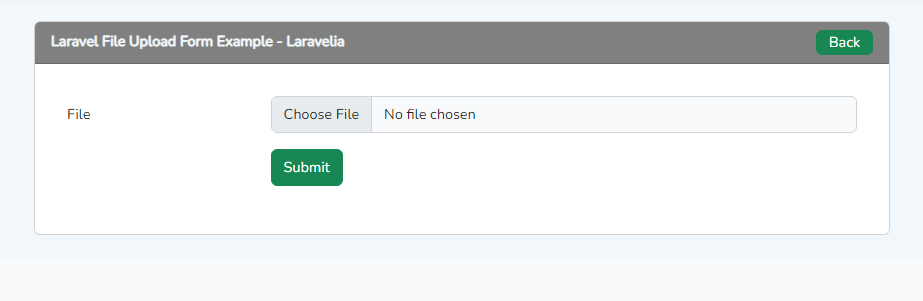
Let's see the example HTML form of multipart form upload example:
<form class="w-px-500 p-3 p-md-3" action="{{ route('user.store') }}" method="post" enctype="multipart/form-data">
@csrf
<div class="row mb-3">
<label class="col-sm-3 col-form-label">File</label>
<div class="col-sm-9">
<input type="file" class="form-control @error('file') is-invalid @enderror" name="file"/>
@error('file')
<span class="invalid-feedback" role="alert">
<strong>{{ $message }}</strong>
</span>
@enderror
</div>
</div>
<div class="row mb-3">
<label class="col-sm-3 col-form-label"></label>
<div class="col-sm-9">
<button type="submit" class="btn btn-success btn-block text-white">Submit</button>
</div>
</div>
</form>
Now use your controller like:
if($request->has('file')) {
dd($request);
}
Now you will see the following output:
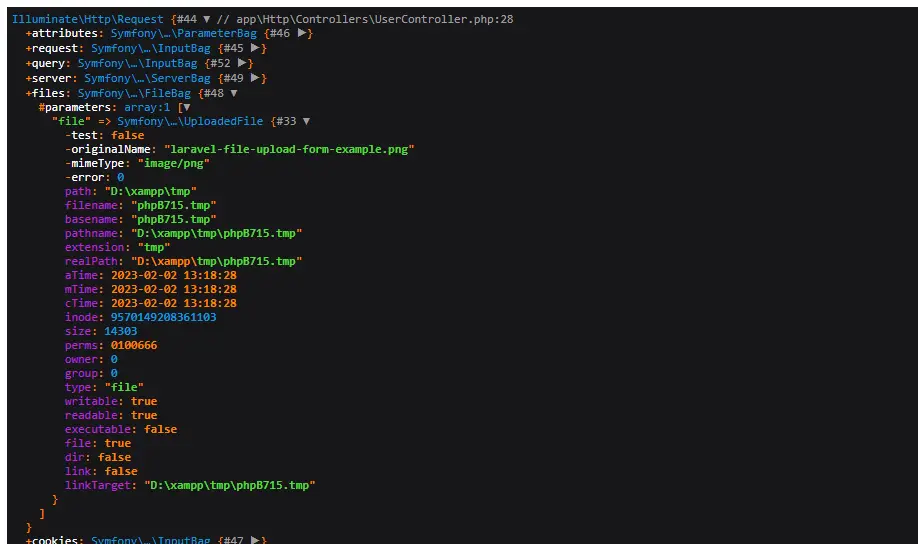
Read also: Laravel Collective Form Multiple Select Option Example
Conclusion
Hope this laravel file upload form example tutorial will help. After completing this laravel upload file multipart/form-data tutorial, your concept will be clear multipart/form-data file upload example. Hope this multipart form upload example tutorial will clear your concept about file upload formdata example.
