Sometimes we need a passwordless authentication system in our web application. Assume an OTP authentication system or login with just a username. In this example, we will see how we can implement a passwordless auth system in laravel. Laravel by default provides a login system without a password using a user instance.
If we need to set a user instance as the currently authenticated user, we may pass the user instance to the Auth facade's login method.
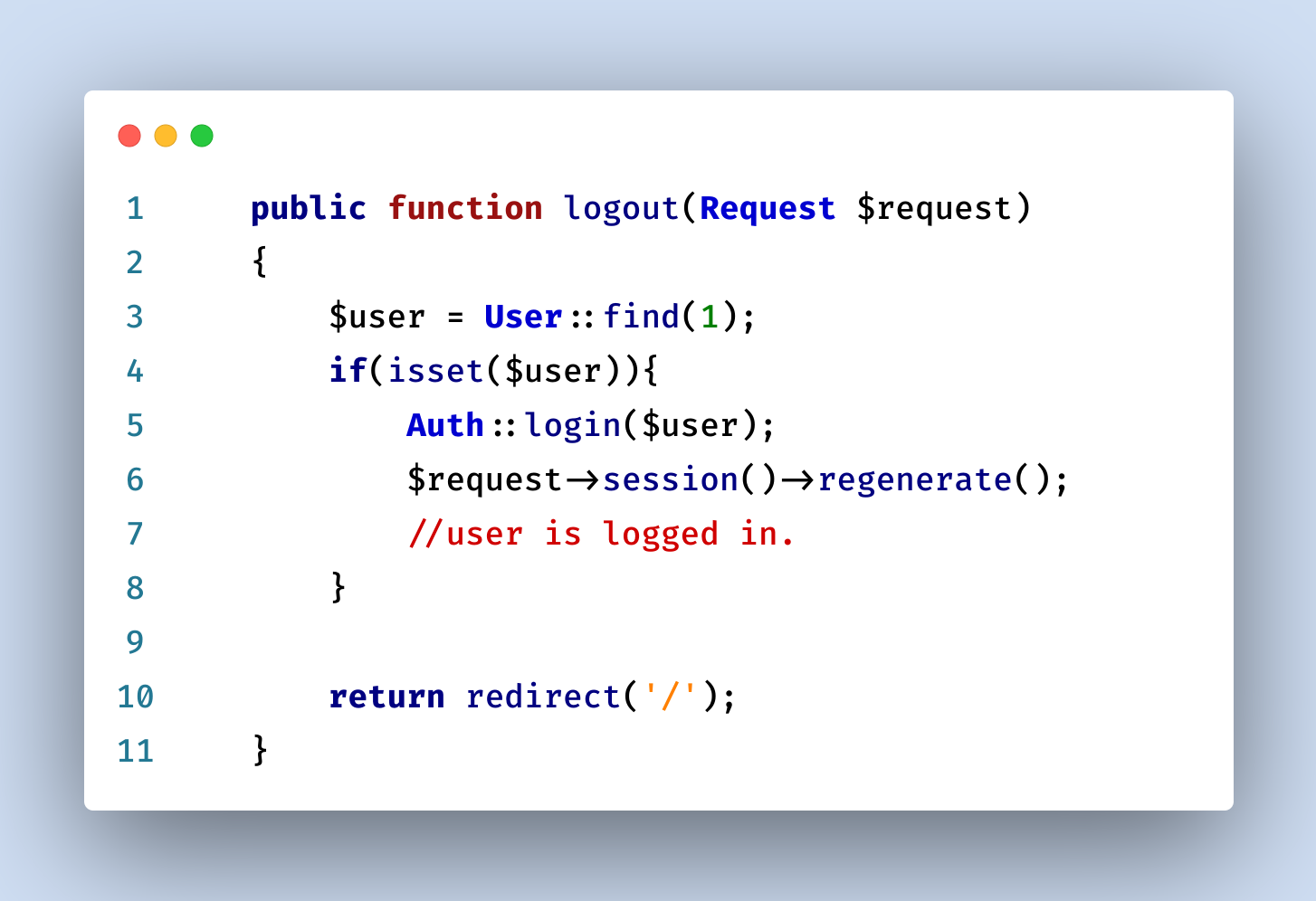
Let's see the example code of laravel auth login without password:
app/Http/Controllers/UserController.php
<?php
namespace App\Http\Controllers;
use App\Models\User;
use Illuminate\Http\Request;
use Illuminate\Support\Facades\Auth;
class TestController extends Controller
{
public function login(Request $request)
{
$user = User::find(1);
if(isset($user)){
Auth::login($user);
$request->session()->regenerate();
//user is logged in.
}
return redirect('/');
}
}
Using this method, we can login user using user id, mobile number or username whatever you want.
Read also: Laravel 9 Auth With Inertia JS Jetstream Tutorial
Conclusion
Now we know laravel 9 login without password. Hope this laravel login with username tutorial will help you to custom login system with username or without password in laravel application.
