Sometimes you will see that there are many web applications and their user can login with a username or email. In this example, we will see how to login in laravel with email or username. For laravel 9 login with username or email, laravel provides some convenient helper function to create login with email or phone number laravel.
I will simply create a login request and login controller to show you the source code of laravel login using username or email.
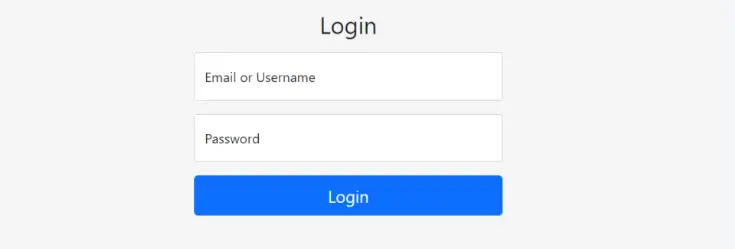
Now, update the LoginController with the following code:
app\Http\Controllers\LoginController.php
<?php
namespace App\Http\Controllers;
use Illuminate\Http\Request;
use App\Http\Requests\LoginRequest;
use Illuminate\Support\Facades\Auth;
class LoginController extends Controller
{
/**
* Display login page.
*
* @return Renderable
*/
public function show()
{
return view('auth.login');
}
/**
* Handle account login request
*
* @param LoginRequest $request
*
* @return \Illuminate\Http\Response
*/
public function login(LoginRequest $request)
{
$credentials = $request->getCredentials();
if(!Auth::validate($credentials)):
return redirect()->to('login')
->withErrors(trans('auth.failed'));
endif;
$user = Auth::getProvider()->retrieveByCredentials($credentials);
Auth::login($user);
return $this->authenticated($request, $user);
}
/**
* Handle response after user authenticated
*
* @param Request $request
* @param Auth $user
*
* @return \Illuminate\Http\Response
*/
protected function authenticated(Request $request, $user)
{
return redirect()->intended();
}
}
And now update the login request like below:
app\Http\Requests\LoginRequest.php
<?php
namespace App\Http\Requests;
use Illuminate\Foundation\Http\FormRequest;
use Illuminate\Contracts\Validation\Factory as ValidationFactory;
class LoginRequest extends FormRequest
{
/**
* Determine if the user is authorized to make this request.
*
* @return bool
*/
public function authorize()
{
return true;
}
/**
* Get the validation rules that apply to the request.
*
* @return array
*/
public function rules()
{
return [
'username' => 'required',
'password' => 'required'
];
}
/**
* Get the needed authorization credentials from the request.
*
* @return array
* @throws \Illuminate\Contracts\Container\BindingResolutionException
*/
public function getCredentials()
{
// The form field for providing username or password
// have name of "username", however, in order to support
// logging users in with both (username and email)
// we have to check if user has entered one or another
$username = $this->get('username');
if ($this->isEmail($username)) {
return [
'email' => $username,
'password' => $this->get('password')
];
}
return $this->only('username', 'password');
}
/**
* Validate if provided parameter is valid email.
*
* @param $param
* @return bool
* @throws \Illuminate\Contracts\Container\BindingResolutionException
*/
private function isEmail($param)
{
$factory = $this->container->make(ValidationFactory::class);
return ! $factory->make(
['username' => $param],
['username' => 'email']
)->fails();
}
}
Read also: Laravel Passwordless Login | Login With Username In Laravel
Conclusion
Now we know laravel 9 login with username or email. Hope this laravel login using username or email tutorial will help you to custom login system with username or email in laravel application.
