If you want to install Livewire and its authentication then no need to install laravel ui authentication scaffolding. There is artisan command to install livewire with authentication. In this tutorial, I will show you how to install livewire in Laravel 10 and how to install livewire authentication in laravel 10 application.
To create this laravel 10 livewire authentication, we have to run two commands. Using jetstream:install livewire command, we can install livewire auth in Laravel 10 application. So let's see the procedure and steps to install livewire auth in Laravel application.
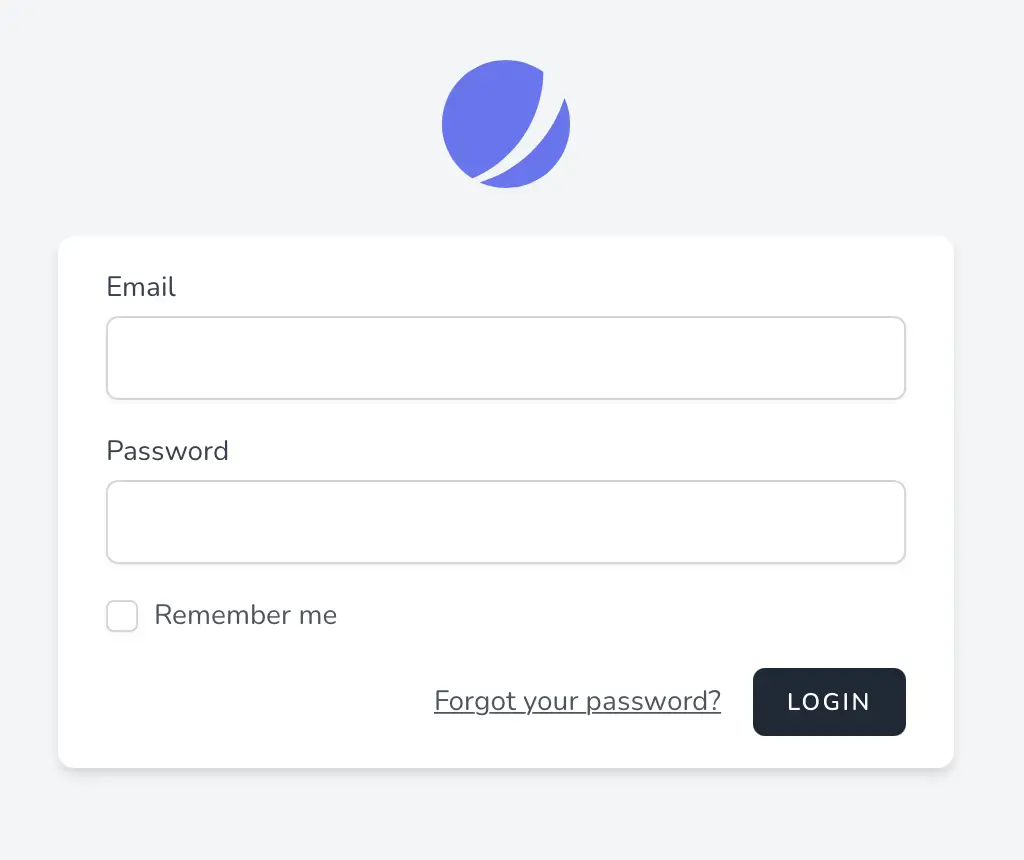
Step 1: Install Laravel 10
In this step, I will first install a fresh Laravel project of version 9 and we will see all of the livewire authentication systems in Laravel 10. So run the below command to install a fresh Laravel 10 app.
composer create-project --prefer-dist laravel/laravel auth
Step 2: Install Laravel UI
In this second step, we need to install laravel ui to create auth scaffold with livewire. So run this command to create a login, register, and dashboard.
composer require laravel/jetstream
Step 3: Create Auth with Livewire:
Now run the following command if you need laravel 10 livewire authentication:
php artisan jetstream:install livewire
OR
php artisan jetstream:install livewire --teams
Now run the below command to compile assets:
npm install && npm run dev
Conclusion
In this laravel 10 livewire auth tutorial, I Hope now after completing this tutorial, you will know laravel 10 livewire authentication and you will be able to solve your problem about laravel 10 livewire authentication.
