Sometimes you may face this error like laravel migration foreign key constraint is incorrectly formed. In this tutorial, I will show you laravel foreign key constraint in migration. From this tutorial, you will learn how to define foreign key in laravel migration in laravel 8 and laravel 9 application.
I will show you many ways to define laravel foreign key constraint in migration. I will show you also laravel on delete cascade example and laravel on update cascade example. So let's see the example code of laravel foreign key constraint in migration.
Laravel 9 foreign key constraint : Example one
In this example, I will use foreignIdFor() method to define laravel foreign key constraint in laravel migration. Let's see the example:
<?php
use App\Models\User;
use Illuminate\Database\Migrations\Migration;
use Illuminate\Database\Schema\Blueprint;
use Illuminate\Support\Facades\Schema;
return new class extends Migration
{
/**
* Run the migrations.
*
* @return void
*/
public function up()
{
Schema::create('posts', function (Blueprint $table) {
$table->id();
$table->foreignIdFor(User::class)
->constrained()
->cascadeOnUpdate()
->cascadeOnDelete();
$table->timestamps();
});
}
/**
* Reverse the migrations.
*
* @return void
*/
public function down()
{
Schema::dropIfExists('posts');
}
};
Laravel 9 foreign key constraint : Example two
In this example, I will use foreignId() method to define laravel foreign key constraint in laravel migration. Let's see the example:
<?php
use Illuminate\Database\Migrations\Migration;
use Illuminate\Database\Schema\Blueprint;
use Illuminate\Support\Facades\Schema;
return new class extends Migration
{
/**
* Run the migrations.
*
* @return void
*/
public function up()
{
Schema::create('posts', function (Blueprint $table) {
$table->id();
$table->foreignId('user_id')
->constrained()
->cascadeOnUpdate()
->cascadeOnDelete();
$table->timestamps();
});
}
/**
* Reverse the migrations.
*
* @return void
*/
public function down()
{
Schema::dropIfExists('posts');
}
};
Read also: Create Model Controller Factory Migration In Laravel With One Command
Laravel 9 foreign key constraint : Example three
Now I am going to use the third example, Here I will use the normal Laravel example, which is used to force referential integrity at the database level. For example, let's define a user_id column on the posts table that references the id column on a users table:
<?php
use Illuminate\Database\Schema\Blueprint;
use Illuminate\Support\Facades\Schema;
Schema::table('posts', function (Blueprint $table) {
$table->unsignedBigInteger('user_id');
$table->foreign('user_id')
->references('id')
->on('users')
->onUpdate('cascade')
->onDelete('cascade');
});
Now if you run migration, then you will see the below output in your mysql table table:
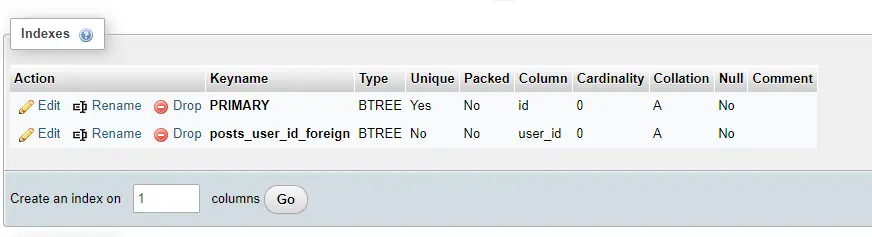
Conclusion
I have tried to discuss the clear concept of laravel 9 foreign key constraint. Now we know laravel migration foreign key example. Hope this laravel foreign key constraint in migration tutorial will help you.
