We can include a specific portion of HTML using @include in Laravel. But did you know that we can do that same job using Laravel components? In this lecture, I will show you a complete guide on Laravel component tutorial, how to create components in Laravel, how to load components in Laravel, etc.
Laravel provides an artisan command to create a blade component in laravel using make:component command. There are two approaches to writing components in Laravel like class based components and anonymous components.
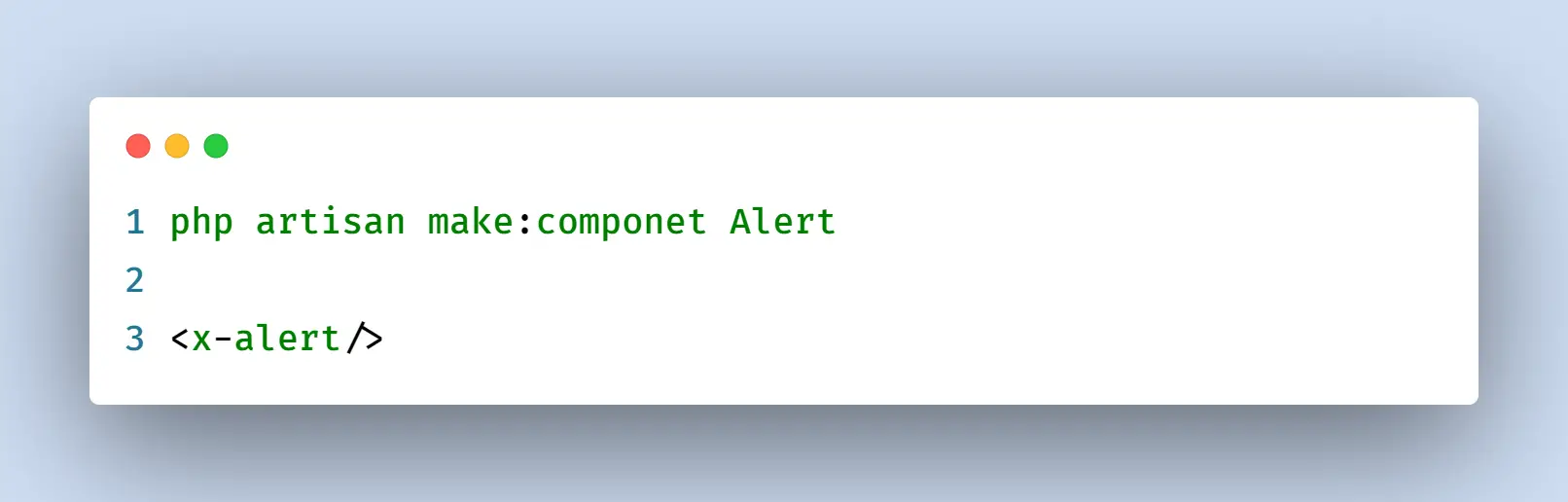
Creating Laravel Component
If you want to create a blade component in laravel, then you have to run make:component command. So run this below command to create an example component like:
php artisan make:component Alert
Now, this command will generate two files, one is component class and the other is component views.
App\View\Components\Alert.php
<?php
namespace App\View\Components;
use Illuminate\View\Component;
class Alert extends Component
{
/**
* Create a new component instance.
*
* @return void
*/
public function __construct()
{
//
}
/**
* Get the view / contents that represent the component.
*
* @return \Illuminate\Contracts\View\View|\Closure|string
*/
public function render()
{
return view('components.alert');
}
}
And the views path is:
resources/views/components/alert.blade.php
<div>
<!-- The best way to take care of the future is to take care of the present moment. - Thich Nhat Hanh -->
</div>
How to Include Laravel Component in Blade
Just update this alert blade file with your HTML like:
resources/views/components/alert.blade.php
<div>
@if ($errors->any())
@foreach ($errors->all() as $error)
<div>{{$error}}</div>
@endforeach
@endif
</div>
And include this in any blade file with the following style:
resources/views/welcome.blade.php
@extends('layouts.app')
@section('content')
<div class="container">
<div class="row justify-content-center">
<div class="col-md-8">
<div class="card">
<div class="card-header">Laravel 9.x Blade Components Tutorial | Laravelia</div>
<div class="card-body">
<x-alert/>
</div>
</div>
</div>
</div>
</div>
@endsection
Read also: How To Render Specific Fragment Of Blade In Laravel 9?
Conclusion
I have tried to discuss the clear concept of laravel blade component example. Now we know laravel components example. Hope this laravel components tutorial will help you.
